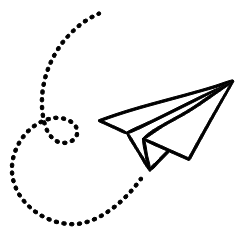The University of Delhi has introduced a new system, the DU digital degree, allowing students to receive online certificates for their academic accomplishments. Students who complete their academic programs and meet the eligibility criteria for the Delhi University degree are issued the digital degree.
In response to the challenges posed by the COVID-19 pandemic and on the occasion of the 97th convocation program, the University has decided to issue digital degrees. Remarkably, the University of Delhi has taken the lead as the first institution to provide a significant number of digital degrees.
Let’s delve into the specifics: understanding the nature of a digital degree, determining eligibility, applying for a digital degree, and navigating the registration process for this innovative credential.
What is the DU Digital Degree?
A digital degree is equivalent to its paperback counterpart. The primary distinction lies in the mode of reception; while a physical degree requires the candidate’s presence, a digital degree can be obtained by entering the necessary information on the official website of Delhi University, specifically at Digicerti.du.ac.in.
The online portal for digital DU degree certificate issuance was initiated the preceding year to expedite the distribution process for students who completed their undergraduate or postgraduate programs at the university up to 2019.
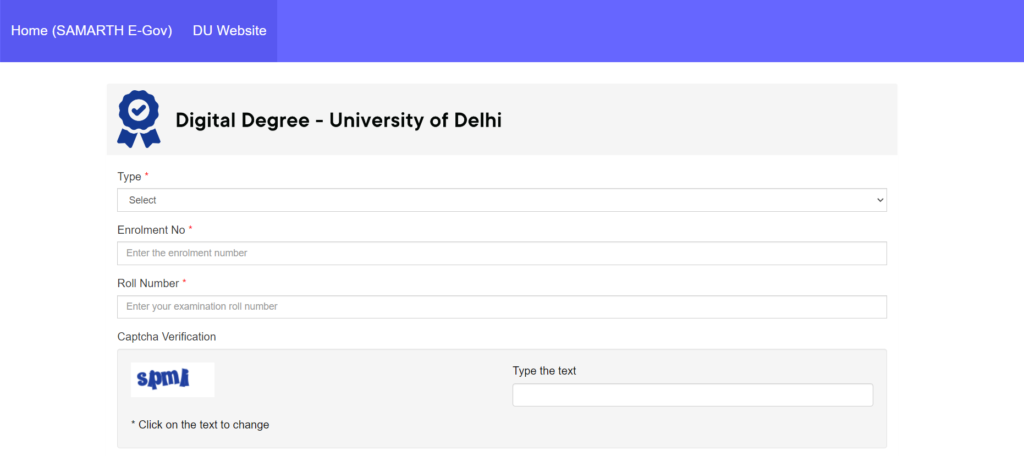
Who is Eligible for the Digital Degree?
Those who graduated in the year 2019 and before and have not yet obtained their degrees are now able to acquire them through the online portal of Delhi University. The digital degree will only be conferred upon students who have completed their studies in the relevant courses at DU.
The University has communicated that the production of physical degrees will require some time. Consequently, students have the option to obtain their digital degree by remitting a specified fee of 750 rupees, should they choose this expedited method.
How to Get an Original Degree from Delhi University Online?
A student is eligible to request attestation for a copy of their Degree/Diploma/Certificate issued by the University of Delhi, adhering to the specified conditions and guidelines. The process for obtaining an attested copy is outlined as follows:
Registration
- Register for login on the “Attestation of Degree” link, found under the “Services” menu on the Examination portal (part of DU portal www.du.ac.in).
- Upon registration, a link will be sent to the student’s email address, which must be clicked to activate the login.
Login and Application Form
Log in using the email address as the “login id” to access the online application form. Provide accurate information as requested in the online application.
Document Upload
- Upload a soft copy of the photograph (jpg/jpeg/png formats with a maximum size of 100 KB) and a soft copy of the student’s signature (jpg/jpeg/png formats with a maximum size of 50 KB).
- Fill in the course particulars of the Degree to be attested. Multiple requests can be submitted for different degrees/certificates/diplomas obtained from the University of Delhi.
- Upload a soft copy of the Degree/Certificate/Diploma to be attested. If multiple documents are requested, upload all of them in PDF format only.
Fee Payment
Submit online fees of Rs.500/- for each copy of the document to be attested at the Payment Gateway. For instance, for 5 copies, the total fee is 500 X 5 = Rs.2500/-.
Acknowledgement
After completing the online process, including payment, the student will receive an acknowledgement receipt and a Receipt number via email. The request for the attested copy is provisionally accepted, pending verification by the Examination Branch.
Record Keeping
Students are advised to take a printout of the Application Form, acknowledgement receipt, and all uploaded documents for their records.
Document Collection
The attested document can be collected from Window No. 4 of the Examination Branch North Campus seven working days from the successful submission of the application with the prescribed fees. The student must bring a copy of the submitted Application form with the applicant’s signature to receive the attested document.
How to Download the DU SOL Degree Online?
Downloading the DU Digital Degree is a straightforward process that requires students to follow these steps:
- Visit the Delhi University’s online portal for digital degrees at Digicerti.du.ac.in, which is the official website for downloading DU Digital Degree.
- Upon accessing the website, it will redirect you to a page where you should click on “download digital degree for the academic year.”
- Fill in the necessary details, including the type (SOL/NON-SOL), enrollment number, and exam roll number.
- Click on verify details.
- After the verification process, students need to make a payment of Rs. 750 to receive their digital degrees.
Note: Digital degrees will only be issued after the student’s details are verified, and the payment has been made.
How to Access the Online Degree through DigiLocker?
Accessing the DU digital degree through DigiLocker is a straightforward process. Simply follow these steps to effortlessly access your digital certificate from Delhi University:
- Log In or Sign Up: Navigate to the DigiLocker website or app and log in to your account. If you don’t have an account, sign up quickly to get started.
- Search for Delhi University: Once logged in, search for Delhi University or DU in the available repositories.
- Select the Digital Degree: Locate the digital degree or certificate section and choose the specific document you wish to access.
- Verify Your Identity: Follow any prompted steps to verify your identity. This may involve providing additional details or using authentication methods.
- Download or Share: After successful verification, you can download the digital degree to your device or share it electronically as needed.
FAQs
Q1: Is there a registration process for DigiLocker?
Yes, if you don’t have a DigiLocker account, you need to sign up on the DigiLocker website or app. It’s a quick and simple registration process.
Q2: What information is required for identity verification during the process?
The identity verification process may involve providing personal details or using authentication methods, ensuring the security of your digital degree. Follow the prompted steps for successful verification.
Q3: Can I access my DU Digital Degree from any device?
Yes, once you have successfully accessed your digital degree through DigiLocker, you can download it to any device of your choice or share it electronically as needed.
Q4: How long does it take to retrieve the digital degree through DigiLocker?
The process is generally quick and efficient. The time may vary depending on the verification steps, but users typically experience seamless and timely retrieval.